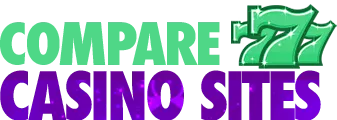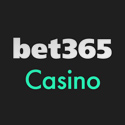Our Cookie Policy
Cookies are small files which are stored on your computer. They are designed to hold a modest amount of data specific to a particular client and website. They’re in place to try and make your online visit as precise and enjoyable as possible.
Cookies allow the server to deliver a page tailored to a particular user, or the page itself can contain the Cookies and carry information from one visit to another. All that means is the cookie’s job is to collect information as you browse. Based on the information gained, site developers can improve the way their sites run, and in some instances, the Cookies used are kept on your computer for use in the future.
Cookies can also be provided by third parties and are often used by websites to help them improve their understanding of the users visiting their site. Have you ever heard of Google Analytics? This is a log of websites and the number of visits to them. It can also log the amount of time spent on a webpage.
Being able to identify what information on websites is most useful and popular, helps site owners to create content which is required by its visitors.
Use of Cookies
Since Cookies are maintained by your web browser, the method for enabling or disabling them will vary depending on which browser you are using. You may also find that disabling cookies will prevent some websites from working correctly and may mean you are prompted to re-enter information that would normally have been stored in a cookie.
Cookies have another use for website owners. They also help site owners know the most effective marketing methods and where visitors are coming from.
An online casino may select various third-party sites, such as our site, to advertise. Cookies help them understand which are most successful at drawing customers to their casino. Bonuses and credits may then be accorded to the most successful third-party site in a special deal between the two.
One further advantage of Cookies is their ability to help websites remember which customers have subscribed to newsletters and updates. You may see this in boxes that you tick or leave unticked depending on your preferences.
How to Disable Cookies
You can disable Cookies easily by adjusting your browser settings. Every server has a slightly different way of doing this, but on the whole, it’s very similar. Google Chrome is the most popular server, you can access setting in the top right hand corner by clicking on the small three parallel bars. From there, you scroll down and then click the ‘Advanced’ link.